
iPhone Users: Turn Off This New iOS 9 Setting if You Don’t Have Unlimited Data
If your like me, then you don't have unlimited data on your cell phone. I don't use enough data to justify the expense. I watch my data and make sure that I don't go over, but if you just updated your iPhone to the new iOS 9 you might be using a lot more data than you thought.
Why is this happening? There is a new little setting that's suppose to help when you have poor WiFi. The only thing is if your watching your data this new setting will dump your WiFi quick and go to your data.
According to Quartz:
The new setting, which is automatically turned on when a phone is updated to iOS 9, attempts to ensure that users don’t experience any buffering when on a weak WiFi signal. The iPhone will detect when a WiFi signal lacks strength, and switch over to a cellular connection.
So, how do you turn this new setting off? Easy. Just go to Settings then to Cellular then just scroll all the way down to the bottom to WiFi Assist. If it's on it might be a good idea to turn that puppy off.
More From 100.7 KOOL FM





![Got an iPhone? Ask Siri These Funny Questions! [VIDEO]](http://townsquare.media/site/152/files/2014/06/iPhone_BuzzFeedYellow_via_YouTube_.png?w=980&q=75)


